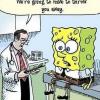I downloaded this great tool a couple of days ago and have been working on it. To my utter frustration, my laptop crashed this morning. I'm trying to re-open my saved file, but it's a really weird file extension. Before my laptop crashed, I had been saving it regularly and checking print previews. It was fine.
Anyone else use this program or have any insight?
Thank you!
I assume you know where builder program saves yr draft responses.
(If not simply search for file extension since you mentioned it is rare [is it ?])
So, as per Ryan's Post, do you have a spare computer ?
If so just re-install builder program on it.
Make a quick dummy response.
Save it. To folder XYZ.
Then copy/paste yr previously saved file FPrev to folder XYZ (or, less preferably, if necessary replace the saved dummy response by FPrev)
Then reopen file FPrev in spare computer.