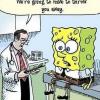Currently, when I update a form, I note on the form the revision date and my name in a footer. Our forms are all excel files. Then on the document register, I note the date and reason for revision. We are a growing company and are currently buying lots of new equipment and supplies which has led to me having to update our post op log so much that the footer has reached max capacity.
I'd hate to be out of compliance because my footer is at capacity, that's a really dumb reason. My question is, if I keep a history or revisions on my document register, and the latest revision date is noted on the log, would that keep me in compliance or do all revisions have to be noted on the form itself as a revision history?
Your advice is appreciated.
~Polly