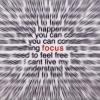Hi All
I am new to this forum, and I have a lot of question that I would like to ask, pick your brains. But I dont know how.
I was part of similar portal where notification of reply to my questions came to my email inbox, so I knew right away who said what and when.
I have posted a question long ago, but no notification showed up on my email, so obviously this system works differently.
Could someone please give me a little tutorial.
thank you
Monia
Dear moncia,
I expect your previous thread was this -
http://www.ifsqn.com...ew-to-fssc22000The posted replies asked for further input from you. i expect other posters assumed that yr lack of response suggested that you were no longer interested in yr OP.
If your current query is - how to receive email notification in case of replies, i think this is possible depending on how you set up your profile as detailed in the help page, ie >
http://www.ifsqn.com...ore&module=help(obtained by clicking the "help" icon at top right hand of most pages.)
then scroll down to "Email Notification of new messages". various sub-options are available.
(above should eventually go to same place as Zeeshan's advice

)
I hv never tried it but one way to test the app is probably to post a "test" reply to yourself and then delete the test post after getting/not getting an email

. If you find it doesn't work, can post the problem in this thread and the expert here (ADMIN) will no doubt advise.
Hope this helps.
Rgds / Charles.C