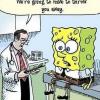Hi is anyone aware of, or have experience of, software for logging and tracking samples and testing? Perhaps something that, when given parameters, can advise on testing requirements and also where results can be recorded so information can be easily extracted. At the moment we are using a number of old spreadsheets and it is less than optimal. I have no experience of LIMS systems but something tells me there must be a way a LIMS system could be used by a food manufacturing company to record both supplier raw material samples and samples of shipped and processed items, not only record but inform user of testing requirements. Also, where results from analysis sent by suppliers can be recorded, even if there is no physical sample. But not something so rigid it can't be over-ruled if that makes sense. Appreciate your thoughts...
- Home
- Sponsors
- Forums
- Members ˅
- Resources ˅
- Files
- FAQ ˅
- Jobs
-
Webinars ˅
- Upcoming Food Safety Fridays
- Upcoming Hot Topics from Sponsors
- Recorded Food Safety Fridays
- Recorded Food Safety Essentials
- Recorded Hot Topics from Sponsors
- Food Safety Live 2013
- Food Safety Live 2014
- Food Safety Live 2015
- Food Safety Live 2016
- Food Safety Live 2017
- Food Safety Live 2018
- Food Safety Live 2019
- Food Safety Live 2020
- Food Safety Live 2021
- Training ˅
- Links
- Store ˅
- More